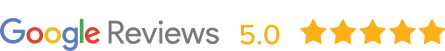Best Free Web Design Software for Beginners
If you are a small business owner or a beginner who wants to learn about the best free web design software available, then this article is for you.
With free web design software that is available on the market today, you will be able to create webpages, website templates and unique design in less than a week.
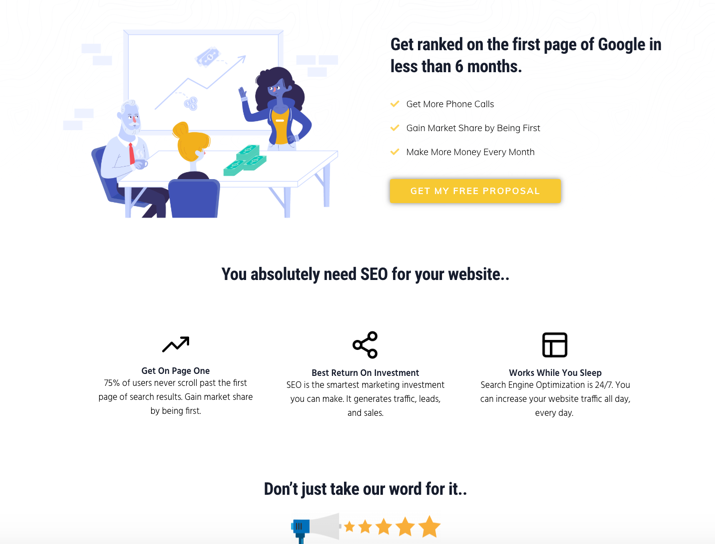
You don’t have to be a talented and experienced HTML coder or learn any coding language with these 7 free web design software I am recommending. I have used the tools in this article and have enjoyed the flexibility, user-friendliness and that fact that anyone can start for free.
You can pick and choose whichever software you need from the following list provided that you understand their functionality and what they are meant to achieve for your web design project.
-
WordPress
WordPress is by far my favourite content management system (CRM) because the best part about WordPress is its ease of use and flexibility. According to a recent survey by W3techs.com, WordPress powers over 60% of all websites on the world wide web; that’s definitely the lion-share.
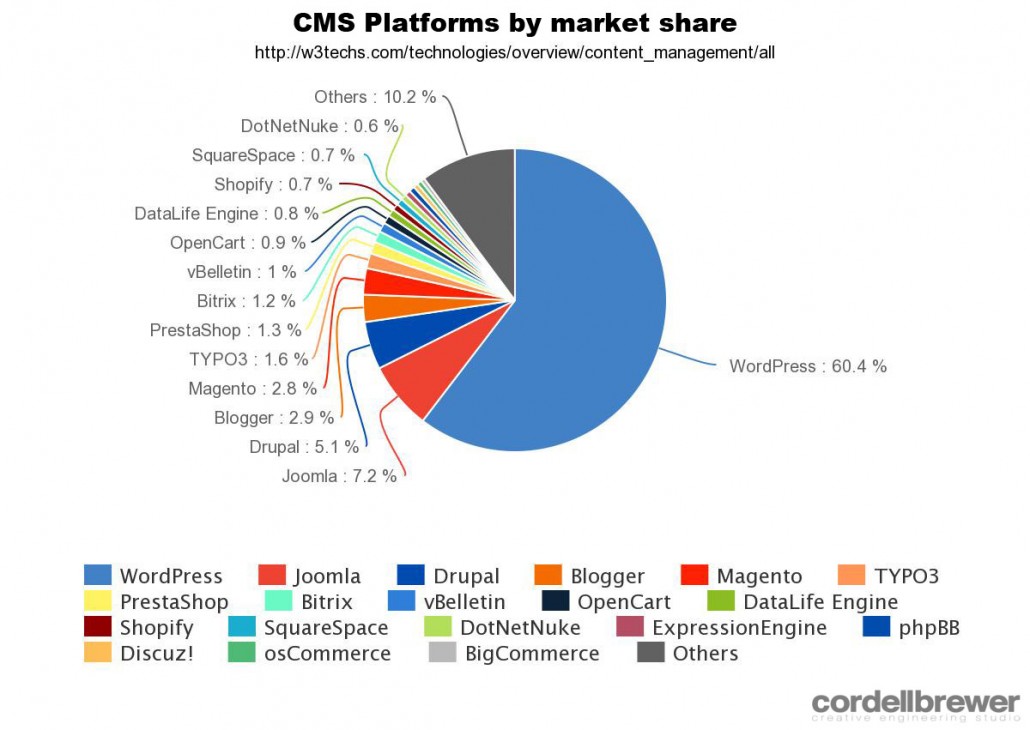
Many of the big websites and brand names use WordPress; websites like Time Magazine, Facebook, Disney, Target, the New York Times and many more.
A large portion of people who use WordPress are neither web developer nor programmers.
As a matter fact, you can learn to use WordPress in a couple of weeks without any prior skill or knowledge required to design or develop the website.
WordPress is desired because of its thousands of plug-ins and SEO standard compliance. This is why WordPress websites tend to rank higher than other websites created on non-WordPress content management systems.
WordPress can be used to create any type of website; a blog, a professional-looking business website, an e-commerce store, an online magazine with hundreds of webpages, a membership site or even a hosted online course.
If you can think about it, there is a plugin for it!
-
BeFunky
BeFunky‘s all-in-one online creative platform has everything you need to easily edit photos, create graphic designs, and make photo collages. It is a one-stop shop for any type of photo editing.
BeFunky is a cloud photo editor that is absolutely easy to use and is also visually appealing.
Everything on this cloud platform is simple, clean and easily navigate-able. BeFunky has easy-to-follow tutorials, features and tools which will enable you to edit your photos online with ease.
You can add text overlay, images overlay, change colour hues and even highlights. You can also crop your images, re-size them, add filters and effects with multiple customization options.
I’ve used so many professional photo editing software in the past but BeFunky has always been the most straightforward, the fastest and easiest photo-editing tool I use when I am on the run and need to make some minor changes for one of my client’s websites.
It’s simply awesome!
-
Wix
Wix is a powerful drag-and-drop web design platform. It provides one-time hosting which means you can go to Wix.com and create your own website and host it on Wix rather than having to buy your own domain and have separate hosting though GoDaddy, BlueHost or any of the other available hosting solutions.
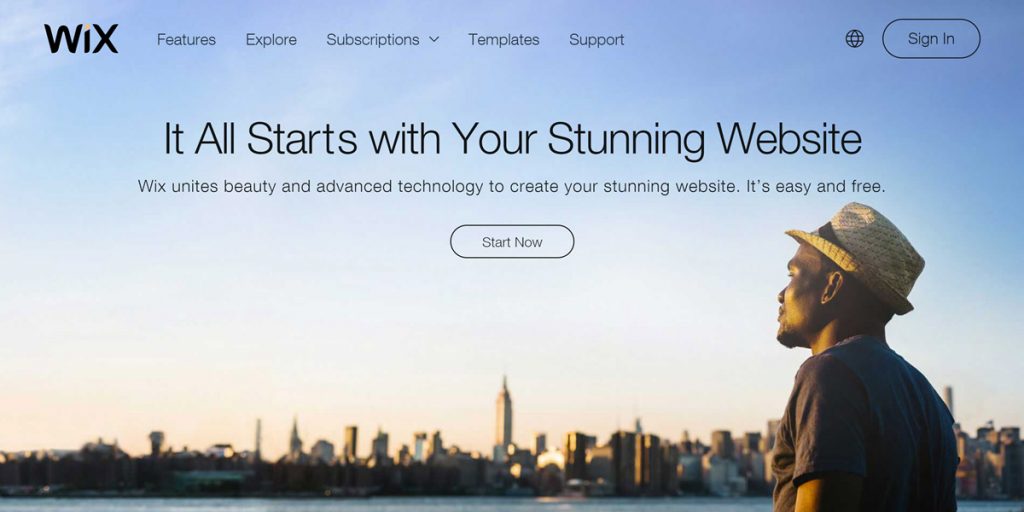
You can even start with a free account that will enable you to have your website up and running in no time and with absolutely no money upfront until the desire to upgrade to their paid plans which are inexpensive.
The Wix editor is extremely intuitive and user-friendly.
You can easily drag and drop the elements of your website onto each and every webpage.
The only disadvantage of Wix is it is not as easy to SEO-optimize as WordPress. I do think, however, that it is a good starting point for beginner who want to establish their online presence quickly.
-
Gimp
Gimp is an open -source photo-editing software that can easily rival the ability of Adobe Photoshop.
If you are a beginner, however, you might find this tool a little too confusing so I suggest you stick with BeFunky for basic photo-editing functionalities.
If you are able to edit images professionally, then you should be able to use Gimp just like any industry professional who uses Adobe Photoshop. With this tool, you’ll be able to make professional level edits to your photos for free. You will also be able to make your social media images and posts send out.
It’s noteworthy to mention that Gimp isn’t as powerful a photo-editing tool as Adobe Photoshop as it is open-source, but I’d say it is capable of doing 85% of what Adobe Photoshop can do!
-
Canva
Canva is a free graphic design tool with the ability to pay for an upgrade for additional features. You can use Canva to create eye-catching designs and attractive webpages and PDFs.
Canva comes with hundreds of templates and thousands of designs for you to pick from. If you don’t have any creative design skills, you can choose one of their templates to create your vision and build a professional-looking website, images and even business documents.
-
Weebly
Weebly is a powerful free web design builder. It can be used for creating your business’s website or your online store. Weebly is very similar to Wix as it’s a drag and drop platform with very similar functionalities.
It is also a hosted solution which is fantastic if you want to have everything done in one place.
Although the free version of Weebly has all you need to make an attractive and professional website, you can upgrade to their paid plan to get access to more features and functionalities.
-
Logomakr: logomakr.com
With logomakr.com, you will be able to create a logo in literally less than 10 minutes. It is a phenomenal tool for beginners to effectively design and edit their own logos. The online interface is both easy to navigate and user-friendly.
The big plus about logo Logomakr is that it’s intuitive to those of us who need something quick without knowing how to code.
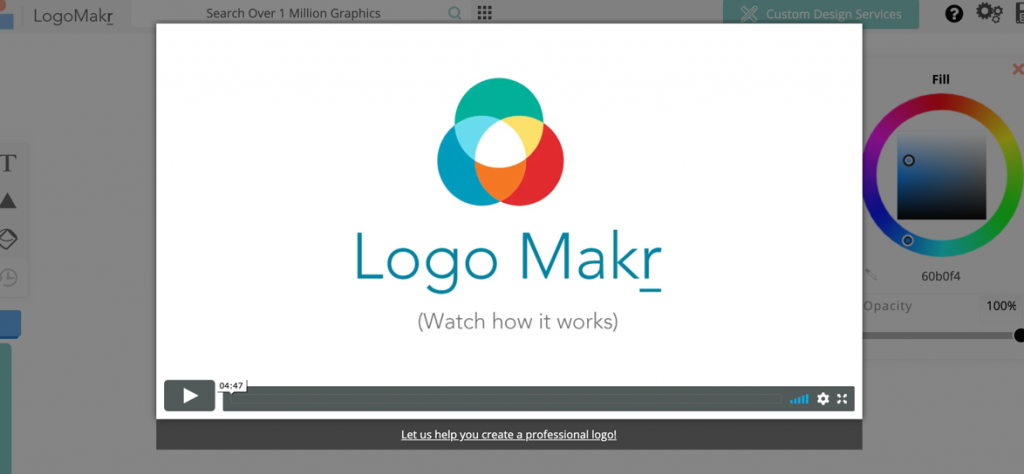
Creating your first website site doesn’t have to be hard, time-consuming or expensive.
These are my top 7 free web design software that I recommend for those who are just starting out, don’t have the budget for any paid tools or the budget to hire a talented web designer to create their dream website.
↓↓ Expert web designer who gets you more clients and more revenue ↓↓