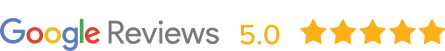The average American spend 6 hours every single day on their phone. Most of which is spent on social media platforms.
Facebook Lead Ads Examples [ You Can Easily Copy & Paste]
Facebook Lead Ads Examples [You Can Easily Copy & Paste]
Social media has become the most influential and important virtual space where the platform is not only used for social networking but is also a great way of digitally advertising your business.
With the huge number of online users, which is almost 59% of the world’s population, marketers must not miss out on their chance of marketing on these social media marketing forums where they can reach all the maximum number of potential buyers compared with print or television media marketing.
What are Facebook Lead Ads?
With Facebook lead ads, instead of sending users to a landing page where they fill out a lead form on your website, Facebook lead ads allows customers to access your offers without ever leaving the Facebook app and gain the information they want with a few simple taps.
The default option is a pre-populated form where the customer/client can easily leave their name, email and phone number to express interest in your product or service. You can select “short answer” to have people manfully type in their name, email and phone number (this is a better option to get a lead who has a higher intent of buying from you).
Lead ads give people a quick and easy way to sign up for information from businesses they’re interested in, then in return gives advertisers a higher click-through rate and more leads at a fraction of the price of a conversion as that leads to a landing page.

To get even better quality leads, you can ask more question on the lead form within facebook. You can also integrate it with your CRM (Customer Relationship Management) system so your sales team can take immediate action to contact them.
Once someone completes a form, allow them to call your business right away or schedule a quick appointment on your online calendar to start a conversation.
How To Create A Facebook Lead Ad
- Go to your Ads Manager:The first thing you need to do is log into your Ads Manager on Facebook and click to create a new ad.
- Select your campaign objective: you’ll see a screen asking for your ad campaign objective. Since we’re creating a Lead Ad, select Lead generation, and the page will pull down with the next option.
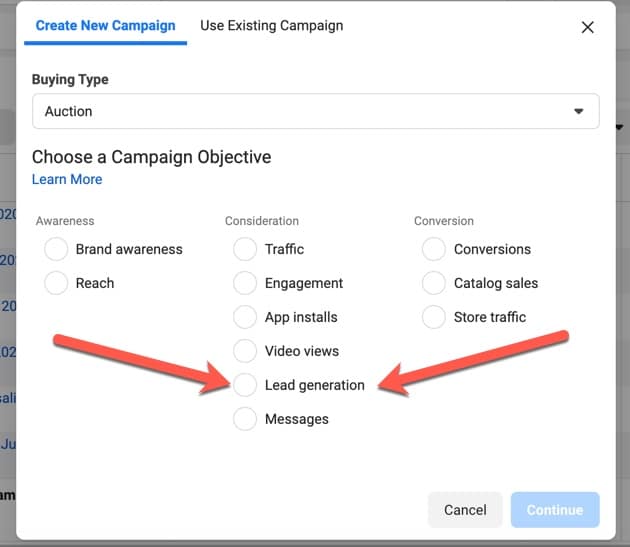
- Create an Ad Set: Your ad set name should reflect your audience you’d like to target, e.g. M & W – 21-34 – College Grad. Add as many descriptors as you need.
-
Set your Audience, Placements and Budget & Schedule. Unlike other campaign types, Facebook doesn’t allow you to use lead ads to target people under the age of 18. Once you’ve completed the last step, click Continue. We recommend a daily budget of $15 for each ad set at the minimum.
- Select your lead ad formats. You can select carousel, single image, video, or slideshow. We suggest going with an image or video to start testing.
- Add your creative, copy and description. Here is a great dental implant lead ad example you can use
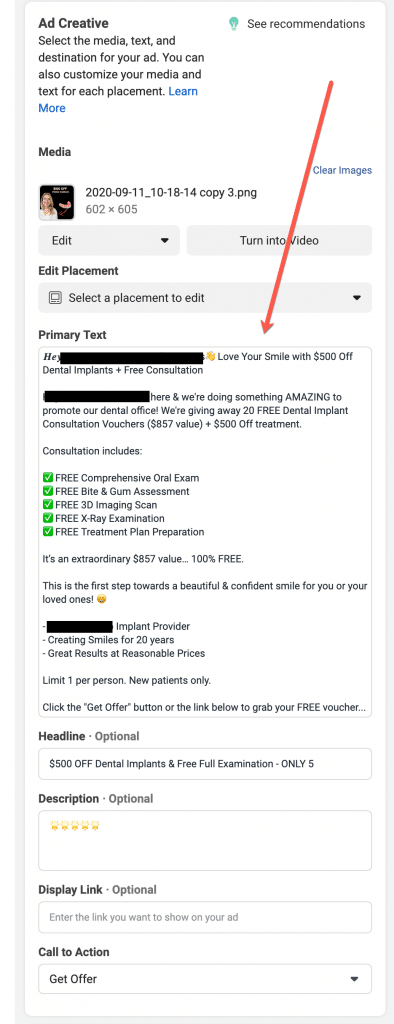
- Select call-to-action buttons which are buttons on your lead form that people can click on to take specific actions. We found that “Learn More” or “Get Offer” button to be performing the best. These are six call-to-action buttons available for lead ads: Sign Up, Subscribe, Learn More, Apply Now, Get Quote
- Scroll down and click Contact Form. Here you can add a form title, add an intro, questions, your company’s privacy policy, and a thank you screen.
- Intro: Use this section to clearly explain why people should fill out your form.
- Custom questions: There are two types of questions you can choose: Standard questions (ie. gender, job title) and custom questions. Ask custom questions that pertain to you business, for example: “When are you looking to buy a new car?” Up to 15 questions can be included. Some governments bar advertisers from requesting certain information,
- Form type: Under Form Type you can select: More volume or higher intent. Choose more volume if your campaign goal is to get the form completed by as many people as possible (That’s what we recommend) Selecting higher intent adds a step to your form that allows people to review and confirm their info before they hit submit. This is a good option if your objective is to seal a deal.
- Privacy policy: Facebook lead ads require a link to your company’s privacy policy. Make sure you have a page on your business website.
- Thank you screen: This screen will appear after the form is submitted. You can also include a call-to-action or download link here.
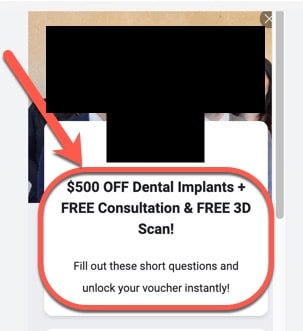
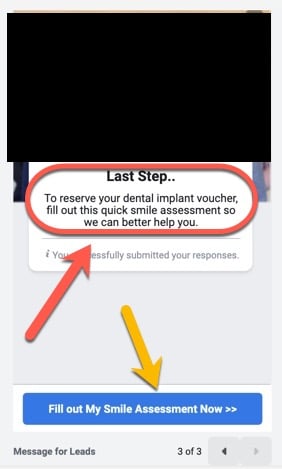
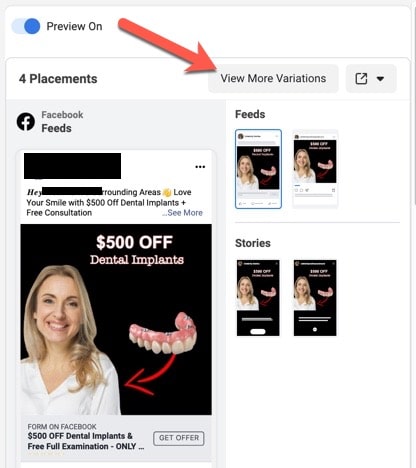
Here are More Facebook Lead Ads Examples [You Can Easily Copy & Paste]
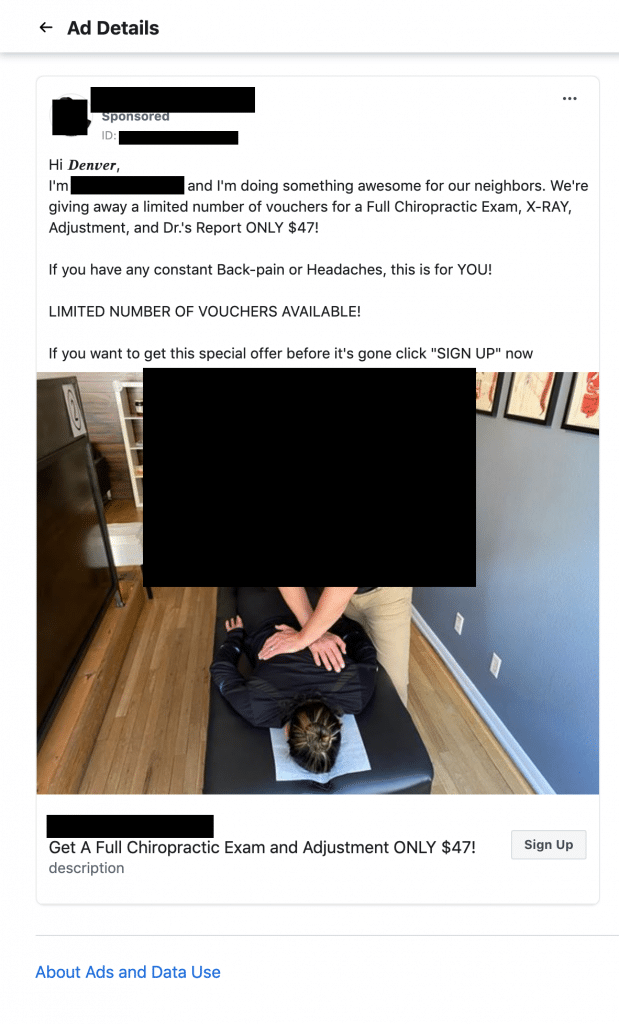
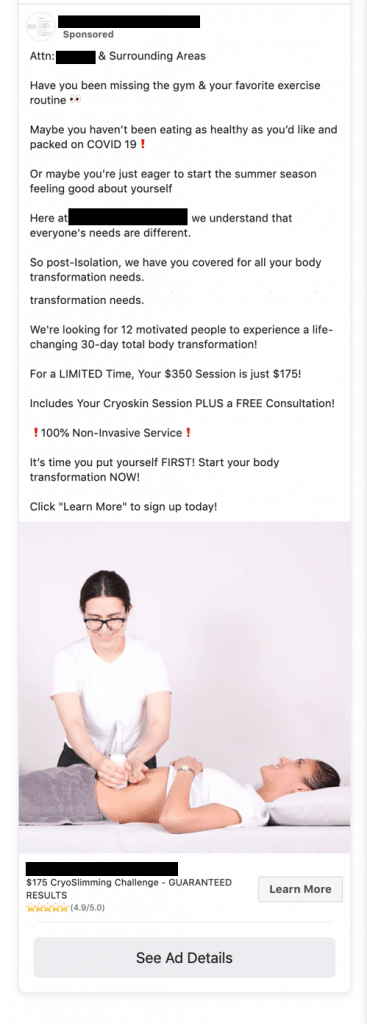
↓↓ Expert social media marketing that gets you more clients and more revenue ↓↓
![Facebook Lead Ads Examples [ You Can Easily Copy & Paste] Facebook Lead Ads Examples [ You Can Easily Copy & Paste]](https://stellarmarketing.io/wp-content/uploads/bfi_thumb/dummy-transparent-nybcask6tubhu0ov2d686jfbx1yny3j9jkfw4k2j5c.png)